Your new VPN
Private. Fast. Adaptive.
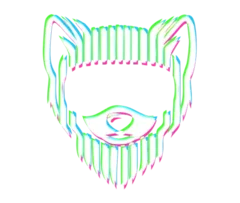
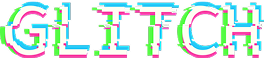
Private. Fast. Adaptive.
Glitch encrypts your traffic and masks your IP.
It stays fast for streaming and gaming.
Connects in places where many VPNs struggle
Quick Start
Takes ~ 3 minutes
Pay with Telegram Stars

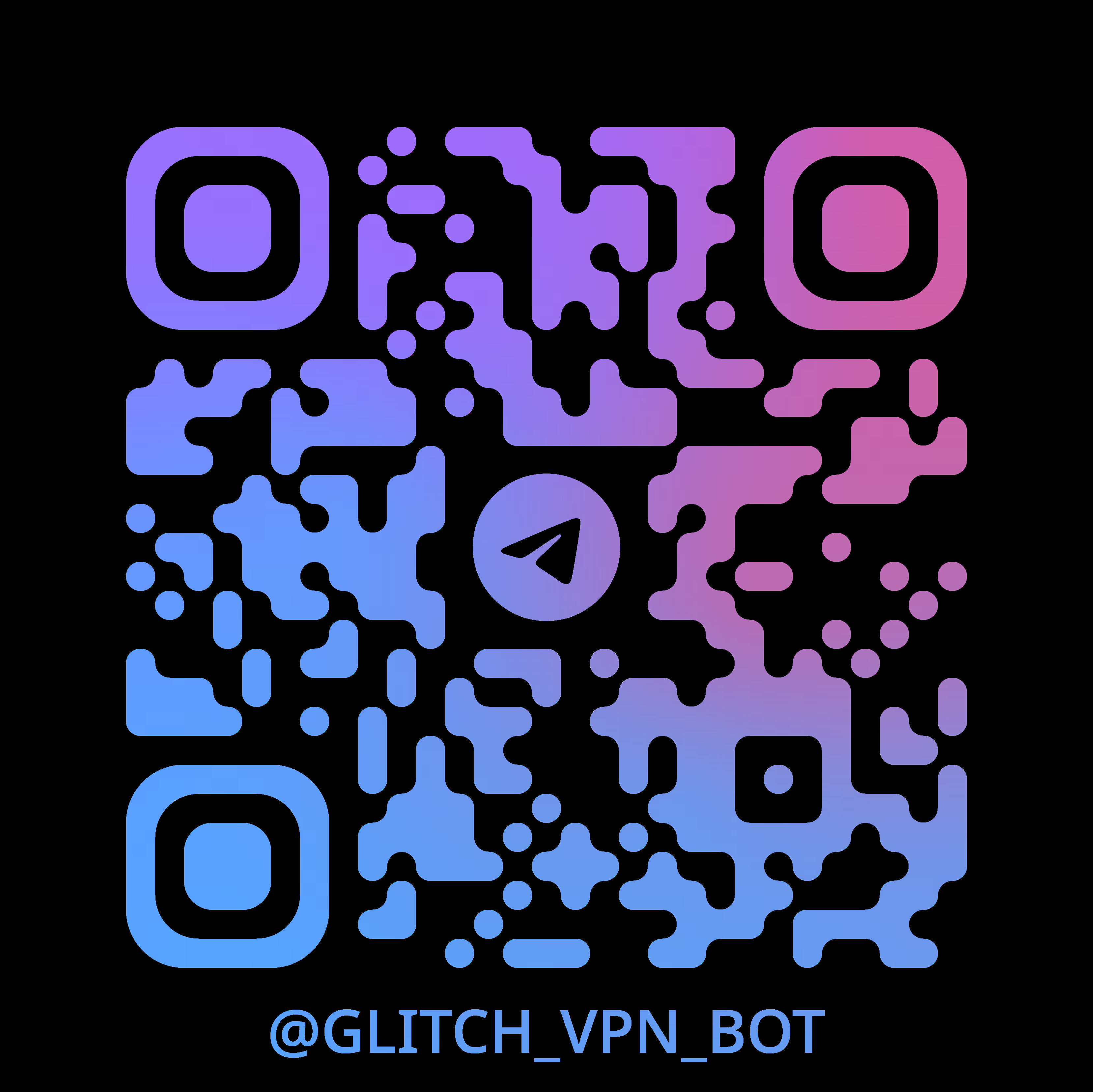
Open the app and tap Connect. Up to 5 devices.
Features
Privacy
Anonymous accounts
One click signup
No logs policy
Adaptive Protocols
Amnezia WireGuard
VLESS + REALITY
ShadowSocks
App & Devices
Cross-platform
Split Tunnelling
Up to 5 devices

Pricing
One plan. Everything included.
We don’t record traffic content, websites visited, DNS queries, or connection timestamps.
Adaptive, modern protocols keep connections stable in tough networks.
Modern encryption ChaCha20-Poly1305, TLS-grade AEAD for REALITY (AES-GCM or ChaCha20-Poly1305)

Explore all options in
Telegram bot
Download
Cross-platform
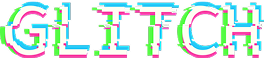
VPN app
Android

Windows

Firefox

Chrome

Requirements
Firefox or compatible browser (like Zen, etc.)
Browser extensions is a proxy, not a VPN.
It only works in the browsers for sites visiting within the browser.
Requirements
Chrome or compatible browser (like Arc, Brave, etc.)
Browser extensions is a proxy, not a VPN.
It only works in the browsers for sites visiting within the browser.
Requirements
Windows 10/11 (64-bit)
Requirements
Android 7.0 (Nougat) or higher
What a VPN doesand doesn't
Mask your IP address
Example: unlock local news or game servers while traveling.
Websites and apps see the VPN server’s IP, not yours — you can appear in another city or country.
Hides from your ISP
Your provider sees that you’re connected to a VPN,but not which sites you visit or what you do inside apps.
Encrypts traffic on public Wi-Fi
Note: this protects data in transit, not files already on your device.
Cafés, hotels and airports can’t snoop on what you send or read; your connection is wrapped in strong encryption.
Make you anonymous
Tip: Use private browsing, clear cookies, or separate profiles for sensitive tasks.
Accounts, cookies and device/browser fingerprints can still identify you across sessions. A VPN doesn’t reset your identity.
Protect you
A VPN won’t stop malware, phishing, or OS exploits. Keep software updated and use security tools. It protects the connection, not your apps and files.
Grant legal immunity
Reminder: always follow local laws and platform rules.
A VPN is not a license to break laws or terms of service.
For stronger privacy, combine VPN with a tracker-blocking browser, password manager, and 2FA.
FAQ
Can I use Glitch VPN without Telegram?
The app works without Telegram, but payments and account management (also available in the app) are handled in the Telegram bot.
We're working on a new ways for payments.
Do you keep logs? What data do you store?
No activity logs. We don’t record traffic contents, websites visited, DNS queries, or connection timestamps. We keep minimal account data (subscription status, device count). Optional diagnostics are off by default.
Learn more about what data we store in our Privacy Policy
Will my speed drop?
A little - encryption and routing add overhead - but Glitch stays fast for streaming and gaming. Pick a nearby route if possible Wi-Fi quality matters.
How do payments and refunds work?
Payments go via Telegram Stars in our bot. You can cancel anytime before renewal. For billing issues - support is available in the bot.
For more information, see our Refund Policy
Is the app different from the browser extensions?
Yes. The app protects all device traffic. Extensions protect browser traffic only. As well browser extension is not a VPN, it’s a Proxy.
How many devices can I connect to my account?
Up to 5 devices per account signed in at the same time. If do you have an urgent needs to extend this number - do not hesitate reach our support team.
Is a VPN anonymous?
No. A VPN only helps you to create a secure connection to the internet.
A VPN doesn’t reset your identity - accounts, cookies and device/browser fingerprints can still identify you.
Pair it with tracker-blocking and good browser hygiene.
Learn more about what data we store in our Privacy Policy
Where do I get help?
Open the Telegram Support Bot -> @glitch_vpn_support_bot
or email us at [email protected]